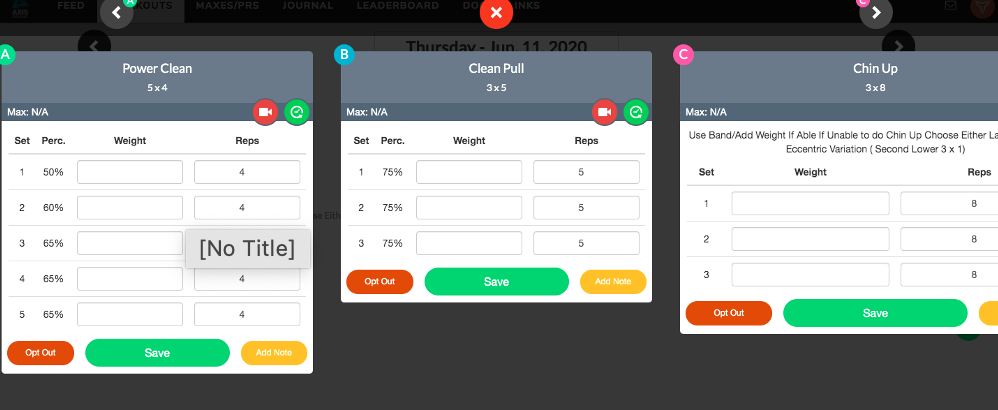Using Team Buildr.
Step One:
Enter the registered Email that you provided to the Axis Performance Team with your password: axisname (Your first name, all lowercase and one word). You can change your password once you’re logged in, in settings.
Step Two:
To View & Enter Training details/ results, Hit the Workout tab at the top of your screen which will display the selected date's training session.
Step Three:
To enter your workout data, click the first item listed on your workout. It could be a warm-up, questionnaire or your first exercise.
The screen below allows you to enter your result (weight/time/distance) into the space provided, watch a demonstration of the exercise (red video camera), check past exercise results (green clock), notify you on your Max Weight for the exercise, Opt Out of the exercise due to injury or other reason (please check with your coach before doing this), as well as add a note about how you felt about the exercise (may be an effort rating, experiencing pain or a quick note for your coach).